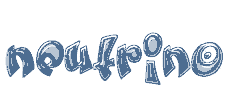| Welcome to Happy New Year with Neutrino.DREAM Da Vodka Xmas! Neutrino.DREAM Plus v2.02/Da Vodka Xmas edition/32bit-colorset
**********************************************************************
**Audioplayer**Movieplayer**PictureViewer**TS MovieBrowser**Yweb**
**Live-veiw by web**Timeshift**Auto-timeshift per channels zap**
**Muiti-EPG: TPS/D+/Sky Italia/Cyfra+*EPG cash*TuxBox Commander**
**Support gotoXX/USALS commands for DisEqC 1.2 motors**
**Bouquet editor**Virtual Zap**Zapit options menu**
**Manual scan per frequency**Movie-cutter**
**Acoustics spectrum lcd-analyzer**
**Dreambox Links Web Browser**VNCviewer**Flexmenu**Tuxwetter**
Lockales: deutsch, dutch, english, french, hungarian, italiano,
lithuanian, polski, portugues, russkij. file:
md5sum: Kernel 2.6.9
version=
comment=ruDbox ruDbox dream image
creator=ruDbox team Original bootlogo by •Dream•Box•Busters•/ http://www.dreambox.co.yu There is 2.02-version of Neutrino.DREAM/32bit-colorset for dreambox dm-7020.
**********************************************************************
WE'RE USING Neutrino.DREAM AS BASE IMAGE ON DREAMBOX!
FLASHING IS SAME AS DMM-IMAGE.
NEUTRINO GUI DOES NOT SUPPORT CI-CAM.
**********************************************************************
OUR Neutrino.DREAM Plus USING SPECIAL NEW CHANNELS-FORMAT SETTINGS.
YOU MAY TO EDIT CHANNELS-SETTINGS WITH DreamSet-EDITOR.
DreamSet - http://mmedit9800.tripod.com.
last update 28/12/2006 - DreamSet v2.10 or v.2.0
Special thank to John Vossos for great support nplus-format!
**********************************************************************
THERE IS WE HAVE PRE-INSTALL FLEXMENU AND TUXWETTER.
That Flexmenь has a patch to ussing in Neutrino.DREAM Plus.
The original Tuxwetter, Flexmenь and scripts for dreambox:
www.i-have-a-dreambox.com
The original Tuxwetter, Flexmenь and scripts for Dbox2:
www.keywelt-board.com
*Attention! Not all scripts will work by default.
**********************************************************************
WHERE ARE YOU CAN DOWNLOAD OFFICIAL(rudbox team) Neutrino.DREAM IMG:
http://www.ump2002.net(Pilot-Alex), http://www.info-sat.org,
http://rudbox.da.ru, http://blackbox.my1.ru
********************************************************************** QuickStart.
-----------
1. Language Setup, Make your choice and press [Lame/Exit]
2. Main Menu, Settings, Network Settings, Make your choice and press [red]setup network now
3. Main Menu, Settings, Misc settings, Timezone, Make your choice
4. Main Menu, Settings, press [red]save settings now
5. Main Menu, Services, Zapit options, set necessary values and parameters, press [red]save settings
("Re-Zap on emu switch time"-parameter is recommended to put value 5 or 6!)
6. Main Menu, Services, Servicescan, set necessary values and parameters, Scan mode: Fast!,
press [red]save settings, start scan
7. Main Menu, Services, Video Settings, Video system: PAL/PAL-M/NTSC
8. Main Menu, Services, Audio Settings, English: off/on
(auto-switch on english-soundtrack if the "English"-name is present on the channels) TimeShift settings.
-----------
1. Main Menu, Settings, Recording Settings, recording device: direct(file)/off/server
(set to "direct(file)" and set direct recording settings[green], [red]activate changes)
2. Main Menu, Settings, Key Setup, Timeshift, setup new key
(most of keys is not free to use by default, set fee-key(example,bouquet+-) or change non-free
to free before start to set timeshift-key)
3. Main Menu, Settings, Movieplayer Settings, Timeshift pause: on/off
("on" - timeshift starting record and stop movieplyer to pause, "off" - timeshift starting record
and play continue)
4. Main Menu, Addons, Emu Type, Camd: no/mgcamd/newcamd/camd3/scam
(Timeshift supporting mgcamd/newcamd/camd3/scam emu for crypt-channels,
we're using mgcamd+newcs on dm-7025)
**********************************************************************
Question: How to switch on auto-timeshifting mode?
**********************************************************************
ANSWER: Main Menu/Settings/Recording/direct recording settings/Auto-timeshift start pause.
Set entry more than zero. 1 or 2 or 5... or 300.
Now at each zap channel record automatically will begin.
Auto-Record(files) of the previous channel will automatically delete at each zap channels.
Auto-timeshifting mode is a special mode of recording, but it can be switched on original record-mode.
Features menu/Move timeshift to records. Scripts.
-----------
Main Menu, Scripts
1. Backup your settings - store your personal neutrino settings to
addon files, so next time just upload addon_restore.bin for installing all settings.
2. Load MHW epg - Muitiepg loader/TPS/D+/Sky Italia/Cyfra+
Before You make a start, see /var/bin/realgetepg.sh and editing it for your choice.
Zapit to one of:
NOT TESTED! Canal+/CanalSatellite France : Astra 19.2E / 12363 V / 27500
NOT TESTED! Canal Digitaal : Astra 19.2E / 12515 H / 22000
WORKING! Digital+ : Astra 19.2E / 10847 V / 22000
WORKING! Sky Italia : Hot Bird 13E / 12418 V / 27500
WORKING! Cyfra+ : Hot Bird 13E / 10719 V / 27500
WORKING! TPS : Hot Bird 13E / 10892 V / 27500
3. Reset EPG
4. NOTIMEUPDATE
On different channels there is not an exact times. If there is a file /var/tuxbox/.notimeupdate
and the difference of more than 10 minutes, current time does not update.
5. Readme 1st/Image info Default Keys(buttons)
-----------
1. [dream/menu] - Main Menu
2. [blue] - Features
3. [help] - channel info
4. [help][help] - channel EPG
5. [help][help][help] - channel EPG bigest font size
6. [help][help][help][help] - channel EPG normal font size
7. [info] - channel info (same as [help])
8. [video] - TS MovieBrowser
9. [audio] - Audioplayer
10. [green] - Select language
11. [red] - EPG Programm Information
12. [tv] at tv-mode - open clock on topleft, second press - close clock
13. [radio] at radio-mode - open clock on topleft, second press - close clock
14. [shift]+[radio] - saving live screenshot to /hdd/screenshots/channelname_programmname_yyyymmdd_hhmmss.bmp
(MTV2._[19E]_MTV2_S_100_TRACKS_OF_200620061231_141022.bmp)
15. [ok] - open channels-list
16. [ok]+[soundoff] - switch on dbv2000/channel-list mode
17. [shift]+[blue] - switch to standby mode and lock rc
18. [shift]+[tv] - lock scart
18. [red]+[unlock key] - unlock rc and scart
19. [shift]+[red] - switch on mini-mode: blocking main menu and features menu, second press - switch off
20. [soundoff] - del files and records MovieBrowser special Keys(buttons)
-----------
[radio] - screenshot for record-logo
[shift]+[radio] - saving record screenshot as much as you have to press Neutrino Movie-cutter.
-----------
Trimming-editing of the records material. Mode-1. Set label " Movie end " for record (file).
Starting from this label the contents of record will be cut off
and thrown out" without of restoration. Mode-2. Set labels " Movie start " and " Movie end ".
The contents of record between these two labels will be copied in a new file (record).
The original file (record) will not be changed. Mode-3. Set label " jump over ".
If such label is installed, at usual viewing record the contents inside of a label is passed - ignored.
In our case the contents inside of a label will be written down (copied) in a new file (record).
Such labels inside of one record it is possible to set up to 10 and then we shall receive ten new records.
Differently the label " jump over " is a piece of record (file). Each of such pieces forms new record (file).
The original file (record) will not be changed. Mode-4. Set labels " jump over ".
"Pasting" of all pieces in one record (file). The original file (record) will not be changed. Arrangement of labels is carried out at viewing record in TS MovieBrowser by pressing the [blue]-button
and a choice of necessary type of a label. Cutters Buttons on MovieBrowser.
-----------
[video] - Mode-1.
[audio] - Mode-2.
[text] - Mode-3.
[radio] - Mode-4. Buttons fast rewind of record.
-----------
<1> - On 1 minute ago
<4> - On 5 minutes ago
<7> - On 10 minutes ago
<3> - For 1 minute forward
<6> - For 5 minutes forward
<9> - For 10 minutes forward
<2> - In the beginning of record
<5> - In the middle of record
<8> - In the end of record
PgUp - for 10 seconds forward
PgDown - on 10 seconds ago Channels logo.
-----------
Picture types - JPG and GIF.
The recommended size - 52 x 39 points.
The storage directory of files -/var/share/icons/logo/.
File with a logo the name from values of three parameters is given. /ts id/on id/s id/.gif TS id = "042a" on = "0001" frq = "11739000" inv = "2" sr = "27500000" fec = "3" pol = "1"
S i = "6ff8" n = " MTV Hits. [19E] " v = "be1" a = "be2" p = "be1" pmt = "151" tx = "0" t = "1"/ Accordingly the file for the channel " MTV Hits. [19E] " should have the following name. 42a00016fee.gif EPG Cash.
-----------
Settings->Misc settings->-------Epg settings-------
Be carefull with "Dir for epg cash"!!!
There is must be freespace on hdd or your mount-partion/directory named as /hdd/, /mnt/, /media/, /tmp/.
Example: /hdd/epg, /mnt/your_dir/epg, /media/your_dir . Acoustics spectrum lcd-analyzer
-----------
For audioplayer play-mode.
Main-menu->settings->audioplayer->lcd a-spectrum - no/yes Live-veiw from dreambox-web.
-----------
Before to start Live-veiw from dreambox-web:
install VLC http://downloads.videolan.org/pub/videolan/vlc/0.8.x/win32/vlc-0.8.x-win32.exe Default cardserver and emu.
-----------
Newcs is default cardserver, mgcamd - emu.
**********************************************************************
Question: How to activate mgcamd and newcs?
ANSWER: Cardserver newcs mustbe to activate/restart at first!
ANSWER: Main Menu/Addons/Cardserver: no->newcs /Restart cardsever
ANSWER: Main Menu/Addons/Camd: no->mgcamd /Restart camd
**********************************************************************
Question: How to install camd3 or @box?
ANSWER: camd3 mustbe to added /var/emu as - camd3, pcamd to /var/bin as pcamd, othere files to /var/keys
ANSWER: @box mustbe to added /var/emu as - @box or camdd, othere files to /var/keys
Question: How to activate camd3 or @box?
ANSWER: Cardserver newcs mustbe deactivate at first!
ANSWER: Main Menu/Addons/Cardserver: newcs->no /Restart cardsever
ANSWER: Main Menu/Addons/Camd: no->mgcamd->...camd3 /Restart camd
ANSWER: Main Menu/Addons/Camd: no->mgcamd->...@box(or daemon) /Restart camd
**********************************************************************
Please, remember that
"Re-Zap on emu switch time"-parameter is recommended to put value 5 or 6!
See QuickStart.
You can start recording the crypt-channel and...
and zap to next crypt-channel and to look it or to zap next and next, etc.
JUST SWITCH EMU TO MGCAMD AND START YOU RECORD/VIEWING!
Mgcamd mustbe present in image inside. Dreambox Links Web Browser Keys(buttons).
-----------
dream -> menu, arrows up/down(urls), left-right - back/forward,
ok - Enter, help - page down, mute - page up,
colors buttons - mouse moving,
vol+ - mouse click, !Lame - exit, vol- - backspace
To change screen size - edit /var/tuxbox/config/links/screen.config VNCviewer.
-----------
You can access your handheld desktop simultaneously from dreambox
over a network connection. RealVNC (http: // www.realvnc.com/) or
TightVNC (http: // www.tightvnc.com/) can be used as a server.
You must create config file, /var/tuxbox/config/vnc.conf server=10.0.0.2
port=5900
passwd=test
scale=1 10.0.0.2 IP of VNC server, 5900 port of server, test - password,
1 - size per screen More info - http://wiki.tuxbox.org/Plugins:VNCviewer How to get updates and addons.
-----------
At first, dreambox must has internet-connection!
1. Main Menu, Service, Software Update, Updatemode: internet
2. search for new version... How to install addons manual.
-----------
At first, our neutrino's addons is not same as enigma's addons!
1. Put addon-file(addon_name.bin) to /tmp
1. Main Menu, Service, Software Update, Updatemode: manual(ftp)
2. search for new version...
3. Filebrowser /tmp/, press to addon-file(addon_name.bin)
4. follow instruction We have nothing against modifications to our Neutrino
images, if you follow our small conditions, namely:
1. The original Readme files must remain in archives with
your mod image.
The same counts to all readme and info files within the image. How can you check who is original creator of the image?
There is information in file called ".version" in root
directory of every image.
Please, leave it also unchanged. 2. NO KEYS/RSA/ROM files within your renamed - modified image.
3. We are glad, NAME of our team(ruDbox) in file names of your
archives and mod image independently to see,
e.g. - ruDbox **** _mod_your_name or your_name_mod_ruDbox ***.
That's all.
Certainly you cannot follow our requirements and continue
everything like it is.
Believe, however, that attention of our friends who use
our private images is enough for us. ruDbox Team
#dbox2 /Dalnet
|